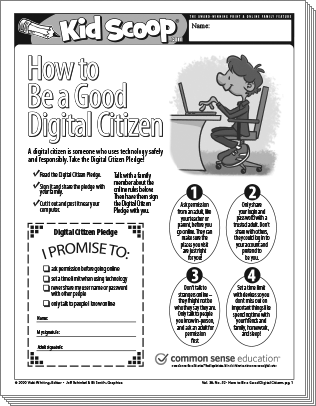 More and more students are using laptops, computers, smart phones, or electronic gizmos to play games, communicate with friends and family, research projects, and participate in distance learning. But parents and educators alike want to ensure that children are visiting age-appropriate and safe websites. Common Sense Media has come to the rescue by providing a color-coded safety system that helps identify appropriate sites for kids. These safe practices include the use of an “Internet Traffic Light”, and committing to a “Digital Citizenship Pledge” with four simple guidelines to follow. Additionally, digital manners are shared including specific examples of good and bad practices. Learn about this color-coded system, what it means, and how to implement by using the links and information in this edition of Kid Scoop. It’s never too early to commit your student to responsible digital practices. It’s a lesson that will last a lifetime!
More and more students are using laptops, computers, smart phones, or electronic gizmos to play games, communicate with friends and family, research projects, and participate in distance learning. But parents and educators alike want to ensure that children are visiting age-appropriate and safe websites. Common Sense Media has come to the rescue by providing a color-coded safety system that helps identify appropriate sites for kids. These safe practices include the use of an “Internet Traffic Light”, and committing to a “Digital Citizenship Pledge” with four simple guidelines to follow. Additionally, digital manners are shared including specific examples of good and bad practices. Learn about this color-coded system, what it means, and how to implement by using the links and information in this edition of Kid Scoop. It’s never too early to commit your student to responsible digital practices. It’s a lesson that will last a lifetime!
In this issue students will:
- read informational text about digital safety
- be introduced to the Common Sense Media “Internet Traffic Light” system for safety
- recognize good and poor digital manners through examples
- evaluate problems and solutions for best digital behavior
- use newspaper advertisements to create a safety poster
- design a poster that teaches adults about digital safety for their age group
- find and clip examples in the news of safe and unsafe practices
- write descriptively about what it means to be a good friend
6 page PDF
